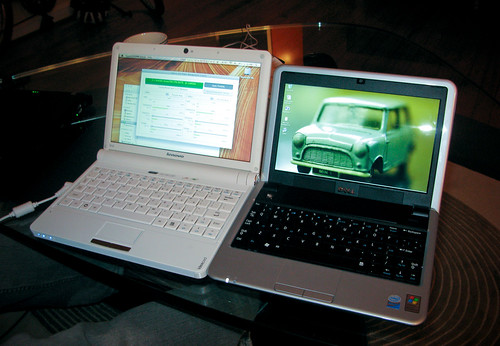Northwest Trail, Pirates, Ninja Academy, Who Would Win, The Ultimate Battle: Pirates vs. Ninjas, How Many Ninjas Could You Take in a Fight?, Pirates vs. Ninjas, Zombies, Are YOU Interested?, Lexulous , SuperPoke!, Friends For Sale!, Hug Me, HOT or NOT, You’re a Hottie, Honesty Box, Vampires, Hot, Hatching Eggs, Best Friends, Parking Wars, Funnest Person Contest, What does your birth date mean?, Jetman, SpeedDate, Romantic Greetings, Birthday Calendar, Send Good Karma, Send Cupcakes, Verbal IQ Test, My Heroes Ability, What Musical Instrument Should You Play?, What Flower Are You?, Likeness UNRATED, Mesmo TV, What Greek god are you?, Are You Normal?, What Kind of Drunk Are You?, What’s Your Stripper Name?, Discover the color of your aura, Custom Cartoon Personality, Scramble, (Lil) Green Patch, What’s Your Dream Engagement Ring?, There/Their/They’re Test, What Musical Instrument are you? (best version!), SpeedDate, Blackjack, What Greek God are you, Hugs, Most Creative People, Slide FunSpace, Pet Pupz, My Garden, Sparkey, How Many Strippers Could You Take in a Fight?, Hot Men, U.S. Citizen Test, Which bollywood actress are you?, Which Jane Austen Heroine Are You?, Who’s Your 80s Hunk?, Coolest Person Contest, What kind of person should you be with?, What Musical Are You?, Which 1950’s Pin-Up Girl are you?, Your Birthday, We Love the 80’s, Super Wall, Movies, Optical Illusions Challenge, Got Love?, Pets, What Kind of Poop Are You?, Who Has The Biggest Brain?, Are You Bangable?, LivingSocial: Beer, Click to Give – The Hunger Site App, Which Sondheim Musical Are You?, Typing Speed, Which 80s movie defines you?, Are You Intelligent?, LivingSocial: Albums, What song are you?, Dr. Phil’s Personality Test, Your American Accent, Top Friends, What is Your Kama Sutra Position?, Wack-a-Billary, Shots and Drinks!, Twirl, which opera are you, Which movie star are you?, My House, StumbleUpon, Send Starbucks, Hug Me, Poke Me, Best Looking Person Contest, Office Poke!, Which singer are you?, Dirty Harry, Kindest Person Contest, WereWolves, What’s your Actual Age?, Mob Wars, What German philosopher are you?, Most Eligible Singles, Zoosk, Brain Battle!, Flower Power!, Send Krispy Kreme, Birthday Cards, Earthkeepers, Challenge Sudoku, Likeness, Owned!, Send Prosperity, Hug Me, SpeedDate, Webkinz, Childhood Memories of the 80’s, Dianne’s Nature Goddess Photos, PackRat, Send Muppets, The Brain Game, Click a Day for Breast Cancer, Pink Ribbon, Winnie the Pooh, Visual Bookshelf, Causes, Six Degrees, Magnetic Words, Stuff White People Like, Dogbook, How weird are you?, Karate Monkeys, Cutest Friends, Send Jewellery!, 70s and 80s toys and gifts, Cute Catz, Martinis, Tree-Nation, Re-Green Greensburg, Pet Society, Catbook, Poke Pro, Which Peanuts/Snoopy Character Are You?, Happy Hour!, Rock the Vote Online Precinct, Locations 2.0, LinkedIn Contacts, Digsby Widget, Valentine’s Gifts, MyBO , Kidnap!, MyCalendar, Nicest Person Contest, Oberlin Gifts (90s), Willy’s Sweet Shop, iSmile, NetworkedBlogs, Knighthood, Which 60’s Band are you?, The Pink Ribbon, African Safari, Pass a Drink, MyCalendar, Atlanta Falcons Fans, (Lil) Blue Cove, Love Cheers, Snowball Fight!, What were you born to do?, Covered Dishes from the Fellowship Hall, Punk Rock Singles, Friendship Day Wishes, Ghetto Snacks, Countdown Calendar, Throw This Shoe at Bush, Are you a good lover?, Happy Obama Day!, Who’s the Coolest Cat?, 80’s Nostalgia, Pass a Drink, What Mythical Creature Are You?, What Led Zeppelin song are you?, Toast, smiley’s, Give Southern Stuff, Mardi Gras, My Girls, You’re Sexy, Characteristics, What’s Your iCue?, Glad We’re Friends, Soul Food, Who Sang That 80’s Song?, Analog Synths, Totally 80’s Fashion Gifts, Voted! (Talented), Voted! (Smart)
If you want to do this and see how many applications you’ve blocked, here are the instructions:
Go to SETTINGS | PRIVACY SETTINGS | APPLICATIONS | SETTINGS. Scroll down to see all Blocked Applications. If your list is short, you probably hate Facebook, unless you have LOTS of free time and are wildly interested in silly games.